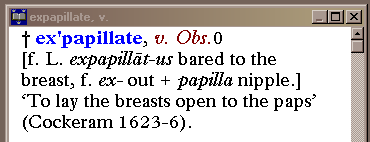OED lite
The Oxford English Dictionary in one kilogram
Prefatory/promissory note: This page lacks sophistication.
Goal
With their capacious hard drives, small notebook computer such as the
Casio "Fiva" are ideal hosts for
reference works on CD-ROM. So let's get one to run the second edition of
the Oxford English Dictionary (i.e. the twenty-volume
monster) -- and with no nonsense about CD-ROM drives or other dongles or
irritations.
Before we start
Different versions
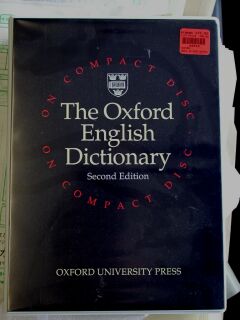
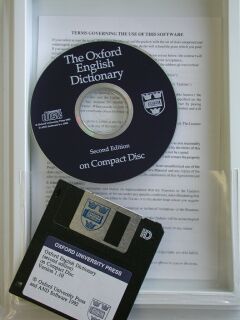 There are several
versions of the OED on CD-ROM. This page is about the first
version (1992) of the CD-ROM for the second edition (1989) of the
Oxford English Dictionary (below, OED2). The
images are of the front of the box -- the red label at the top right is
that of the retailer (Strand Book Store, $320) -- and of the CD-ROM and
diskette.
There are several
versions of the OED on CD-ROM. This page is about the first
version (1992) of the CD-ROM for the second edition (1989) of the
Oxford English Dictionary (below, OED2). The
images are of the front of the box -- the red label at the top right is
that of the retailer (Strand Book Store, $320) -- and of the CD-ROM and
diskette.
The diskette is version 1.10 for Windows 3.1. Like most "application"
software for Windows 3.1, this runs just as well on newer versions of
Windows. The CD-ROM contains dictionary data and no software; it's
identical to that sold at the time for Mac OS.
Don't confuse this package with any of:
I don't explain how to install these alternatives, because the first
version of OED2 is the only one I happen to possess.
However, very briefly:
- The software of the CD-ROM of the OED -- the 1928
OED -- got a bad press for being perversely "user-unfriendly".
It does take a bit of getting used to, but in the past I used it
contentedly. Of course it's utterly impossible for people who dare not
venture beyond the Windows cocoon; but if you are more adventurous,
don't yet have the OED in CD-ROM form, and see one of these
going cheaply (perhaps sold by somebody under the delusion that Windows
now lacks a command line), snap it up.
- OUP says that the second and third versions of OED2 are
designed to impede unlimited use from the hard drive. (See here for the second version and here for the third.) CD-ROM emulation software should
be able to circumvent this nonsense, but I haven't tried.
Drives and emulation
The obvious way to shoehorn a CD-ROM into the hard drive of a laptop
involves:
- dedicating to the CD-ROM a logical drive (either an actual one or one
emulated via a utility) within the hard drive
- copying an image of the CD-ROM to this drive
- installing the necessary software from the diskette
I first tried a drive-emulating, CD-copying utility (Paragon CD-ROM
Emulator) but could not get this to work. (It seems that I made some
mistake with it; I've since got it to work flawlessly for
Encyclopædia Britannica 97 and miscellaneous Japanese
CD-based dictionaries. It could probably be used for newer versions of
OED2 as well.) So I decided to copy the content of the
CD-ROM in the regular way (for me, the "copy" command within Take
Command).
For this CD-ROM package, the necessary software is provided on a
diskette. However, the Casio "Fiva" lacks a diskette drive. The obvious
way around that is first to copy the diskette to the hard drive via LAN
and then to install from that copy -- but this won't work, as the
installation procedure insists on insertion of a diskette.
So much for the problems; now let's see how to do it.
Recipe
What follows is a slight generalization of what I did with the first
(1992) CD-ROM version (more precisely, version 1.10) of the second
(1989) edition of the OED, in order to get it running on a
computer ("target computer") with a hard drive but no other drives.
- Install the OED2 1.10 software from the diskette onto
some other computer ("source computer") that does have a diskette drive.
(The installation routine obligingly doesn't store the necessary fonts
with most of your other fonts but instead puts them in the subdirectory
"FONTS" under the one used for the software.)
- Copy the entire OED2 software installation, fonts
included, from the source computer to the hard drive of the target
computer. (You can of course do this via LAN or something like a
CompactFlash card.)
- Uninstall from the source computer all the fonts that the
OED2 software has installed. (You don't have to remember
which fonts these are; instead, simply remove all the fonts that are
in a subdirectory under the OED2 software.)
- Delete all the OED2 software from the source computer.
(No "uninstall" routine is necessary; instead, simply delete the
OED2 subdirectory branch.)
- Install the OED2 fonts on the target computer.
(Use Control Panel | Fonts.)
- Copy OED2.DAT (606MB) from the CD-ROM to the root directory of one
of the logical drives of the target computer. (Let's call this "X:".)
- Change the attributes of OED2.DAT so that it's a hidden system file.
(This is not necessary, but will reduce the danger of accidental
deletion.)
- Set the environment variable "OED" to "X:" (or whatever is the drive
letter). With Windows 2000 (and presumably NT and XP as well), you do
this by going to Control Panel | System | Advanced | Environment
Variables, and there setting variable "OED" to value "X:" (no quotation
marks). With Windows 3.1+ (all the way to Me), you do it by specifying
"set OED=X:" (again no quotation marks) at the command line, normally
via AUTOEXEC.BAT.
Result
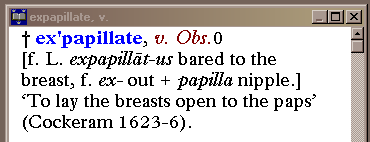 Yes, the
OED2 runs fine.
Yes, the
OED2 runs fine.
Here's the kind of useful information you get with the
OED2. (Click the image to see
the whole screen.) No other dictionary I've seen defines "expapillate";
perhaps the editors are too shy.
We can also look up a word in the definitions, and thus use
OED2 as a reverse dictionary. A one-word synonym for "white
rhinoceros"? Players of Scrabble please note: it's
mohoohoo.
Irritated by schoolmarmish comments on your prose? You'll be happy to
know that "disinterested" in the sense of "not interested" goes back to
the early seventeenth century, further back than in the sense of
"unbiased by personal interest". Bored by sepia-toned anecdotes of early
computing? The first metaphorical "bug" wasn't identified in 1945; in
the sense of "defect or fault in a machine, plan, or the like", it dates
back well before the computer era, to 1889 if not earlier.
Loose ends
Points to remember and points not to worry about
OUP no longer sells this version of OED2. If you want
one, perhaps it will turn up at eBay or similar.
The process described above should work for version 1.10 of the
software. OUP says version 1.13 won't
run off the hard disk, and indeed I tried and failed. I have no
experience of any version other than 1.10 and 1.13, but Robert Holmgren
says that 1.11 (or "1.11*") works like 1.10, and 1.14 doesn't run off
a hard disk.
OED2.DAT must be in the root of whichever logical drive you use. (I
first tried placing it in C:\CD-IMAGE and setting the environment
variable OED accordingly, but that didn't work.)
It is not necessary to change the volume name of the relevant logical
drive to "OED2" or anything else.
My Casio "Fiva"
 My new vessel for
OED2 (cum multipurpose toy) is a Casio "Cassiopeia Fiva"
MPC-206VL. It weighs close to one kilogram, and it's very much smaller
and lighter than a single volume of -- than one twentieth of -- the
printed Oxford English Dictionary. Especially with 256MB of
RAM rather than the standard 128MB, it's very nippy, and it has a 30GB
hard drive that seems to invite CD-ROMs.
My new vessel for
OED2 (cum multipurpose toy) is a Casio "Cassiopeia Fiva"
MPC-206VL. It weighs close to one kilogram, and it's very much smaller
and lighter than a single volume of -- than one twentieth of -- the
printed Oxford English Dictionary. Especially with 256MB of
RAM rather than the standard 128MB, it's very nippy, and it has a 30GB
hard drive that seems to invite CD-ROMs.
This Casio came with two operating systems installed ("preinstalled"):
a bare version of Linux, and Windows Me. I don't know of a way of running
OED2 under Linux (I've seen a question about running it
via Wine, but no
answer); thus I was stuck with running it under Windows. And as Linux
occupies three primary partitions, it leaves Windows just C: and no
possibility of adding an extended partition with additional drive
letters. Additional drives could only be added via emulation
software.
Notoriously, Me is the worst version of Windows that Microsoft has
foisted on the public since 3.0. Yet the Casio comes with a sticker
saying that it's "Designed for Microsoft® Windows® Me". (What,
Microsoft hasn't yet trademarked "Me"?) Considering that it comes from
the same company that perpetrated Windows Me (not to mention Bob and
Word), Windows 2000 is pretty good. Thanks to T. Ogasawara's
provision of information on and links to the drivers that Windows
2000 needs on this Casio, agonizing over whether to replace Me with 2000
took me all of several milliseconds.
OUP's line
Some time before February 1998, I saved to my hard drive a web page
produced by OUP-USA titled "OED2 CD-ROM On-Line Brochure: The OED2
CD-ROM FAQ". Since then, the page seems to have vanished from the web.
Here are some excerpts from this page, with my comments.
Q: Can I copy the OED2
data-file to my hard drive?
A: Yes, but we don't recommend it. The data on the CD-ROM
is compressed and optimized for retrieval off the CD-ROM. You will not
notice a significant increase in speed when retrieving from the hard
drive. Refer to the "Installing the OED2 Data File on a Hard Drive" tip
sheet. For Windows, this will only work with version 1.10, not with
version 1.13.
Comment: I do notice a significant increase in
speed when retrieving from the hard drive. (Anybody who does not must
surely have a stupendously fast CD-ROM drive or stupendously slow hard
drive or both.) It's strange both that OUP took away this facility in the
"upgrade" from 1.10 to 1.13, and that in their FAQ they do not explain
the reason for this change.
Q: Is the OED2 CD-ROM compatible with Windows
95?
A: Yes, although the application is not native to Windows
95, the OED2 CD-ROM should run without any problems under Windows 95.
The OED2 CD-ROM was tested by Microsoft and deemed to be
compatible.
Comment: Moreover, it's compatible with Windows 2000. (It's
even compatible with Windows 2000 with both "system locale" and "input
language" set as Japanese.) However, I've heard of people having problems
getting it to display properly with the Japanese versions of Windows 98
and NT4.
Q: On my laptop, my 3.5" diskette drive and my
CD-ROM drive can't be connected at the same time. When I run setup from
the 3.5" drive, I get the error message "Cannot read From Drive D:" What
can I do?
A: The application searches the available CD-ROM drives
sequentially. You can usually solve the problem by placing the OED2 in
the first available CD-ROM drive. If this is not possible, you may have
to add the following line to your AUTOEXEC.BAT file. Add SET OED=X:
(where X is the CD-ROM drive where the OED is found). If you are running
version 1.10, check that your OED.INI file lists the correct drive
letter and edit if necessary. (Version 1.13 does not use the OED.INI
file in this way; it's [sic] OED.INI file should not be
changed.)
Comment: Here is what I wrote in an earlier version of this page:
This is odd: the machine onto which I temporarily
installed the OED2 software in the conventional way didn't
end up with any file called OED.INI. The Casio also lacks OED.INI (so
the file is not generated by use of the program), and of course
happily runs OED2 without it.
On reading that, Anthony Hope expressed polite disbelief. I checked again,
and sure enough OED.INI was present in C:\WINNT. This suggests that, as he says,
it's in C:\WIN for a default installation of Windows 95+), but I hazily remember
writing the file myself in a failed attempt to have the software access OED.DAT
from a subdirectory rather than the root directory. If I delete it, the
software runs happily enough without it (and does not generate it).
Anthony confirms that OED.INI is unnecessary for the software, but adds that it's
needed for Robert Holmgren's enhanced Word macro (of which I know nothing). Perhaps
it's also needed for the OED module of Robert Holmgren and Carl Distefano's
XyWWWeb library for XyWrite IV and
XyWrite for Windows.
OUP's small print
According to my understanding of OUP's small
print, this use of OED2 is unproblematic.
As we have seen, OUP has said
that it's possible. Here are the relevant parts of the "small print"
that comes with the product, with my comments:
The Owner grants to you, on the opening of this packet, a
non-exclusive, non-transferable licence . . . to use the
Routines and the Updates on a single computer of the type specified on
the registration card. . . .
OK here: I'd previously accessed the OED2 CD-ROM on a
floortop that I'm now dismantling and scrapping as it's too large for
traveling with (and too noisy as well). I'm not accessing the CD-ROM or its
content from my other travel computer.
You may make such copies of the disks containing the
Routines and the Updates as you reasonably require for your own working
and back-up purposes only.
OK here too: a disk copy of the CD-ROM seems a reasonable requirement
for working with a computer that lacks a CD-ROM drive.
My small print
None of the advice here is intended to help anyone install an illicit
copy of OED2. Don't ask me for a copy of either the CD-ROM
or the software; I shan't even reply, although I do reserve the right to
add to this page any request I receive that has an unusually high
unintended amusement value.
Litigious nitwits please note: if any of the advice above doesn't
work for you, or causes you to lose data, money or hair, too bad.
Last updated 5 October 2003. Many thanks to Robert Holmgren and
Anthony Hope for information and comments. Can you correct or amplify
anything I've written here? If so, please tell
me (Peter Evans).
For much more on the OED CD-ROM see Robert Holmgren's Oxford
English Dictionary (OED) on CD-ROM in a 16- or 32-bit Windows
environment ("hard-disk installation, bugs, word processing macros,
networking, fonts, and so forth"), a gloriously informative page. You
may also learn more from this
discussion thread, perhaps by participating in it.
Home


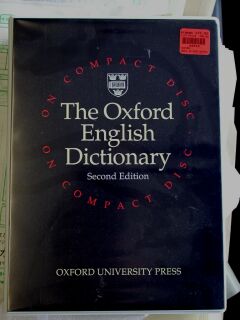
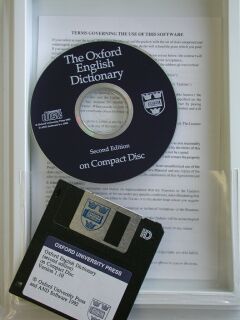 There are several
versions of the OED on CD-ROM. This page is about the first
version (1992) of the CD-ROM for the second edition (1989) of the
Oxford English Dictionary (below, OED2). The
images are of the front of the box -- the red label at the top right is
that of the retailer (Strand Book Store, $320) -- and of the CD-ROM and
diskette.
There are several
versions of the OED on CD-ROM. This page is about the first
version (1992) of the CD-ROM for the second edition (1989) of the
Oxford English Dictionary (below, OED2). The
images are of the front of the box -- the red label at the top right is
that of the retailer (Strand Book Store, $320) -- and of the CD-ROM and
diskette.